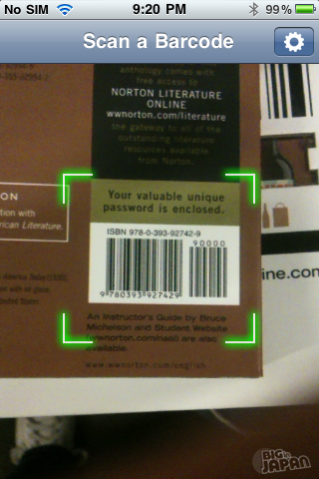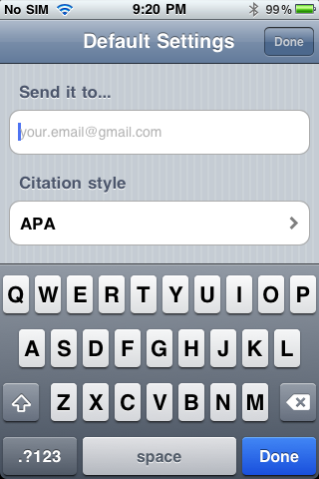Quick Cite 1.1
Continue to app
Paid Version
Publisher Description
Snap a picture of a book’s barcode and send a citation for the book to your email. Choose from APA, MLA, Chicago, or IEEE styles.
Works best on newer models of iOS devices.
== FAQ
# Hey now! My citation wasn't perfect! What's going on?
Unfortunately we're only CS students. Our eye for proper citation formatting may not be as sharp as some of you savvy english and science students out there. If ever a citation isn't up to your standards, give us a shout and we'll try our best to fix it.
# What styles do you support?
We be styling bro. MLA, APA, IEEE, and Chicago, all the classics to get your references grooving.
# QuickCite is cool and all, but it doesn't seem to get all the books I scan. Help?
To give you the best results, QuickCite searches a number of online databases to find your book. If it's not in there, QuickCite won't find it. We are currently working on tying in a few more databases to broaden our results.
# Books are fancy, but what I really need is citations on journal articles. Make it happen! Chop chop!
QuickCite works off of ISBN codes, so journals pose a bit of a problem. We're looking into solutions to this. If you really want this feature tell us! Feedback is cool.
# Can QuickCite provide me proper citations on food items and/or live animals?
Sorry, Quickcite does not have culinary nor fuana support at this time.
Mar 6, 2011
Version 1.1
- Support for Harvard citations
About Quick Cite
Quick Cite is a paid app for iOS published in the Kids list of apps, part of Education.
The company that develops Quick Cite is featherless design, LLC. The latest version released by its developer is 1.1.
To install Quick Cite on your iOS device, just click the green Continue To App button above to start the installation process. The app is listed on our website since 2011-03-06 and was downloaded 3 times. We have already checked if the download link is safe, however for your own protection we recommend that you scan the downloaded app with your antivirus. Your antivirus may detect the Quick Cite as malware if the download link is broken.
How to install Quick Cite on your iOS device:
- Click on the Continue To App button on our website. This will redirect you to the App Store.
- Once the Quick Cite is shown in the iTunes listing of your iOS device, you can start its download and installation. Tap on the GET button to the right of the app to start downloading it.
- If you are not logged-in the iOS appstore app, you'll be prompted for your your Apple ID and/or password.
- After Quick Cite is downloaded, you'll see an INSTALL button to the right. Tap on it to start the actual installation of the iOS app.
- Once installation is finished you can tap on the OPEN button to start it. Its icon will also be added to your device home screen.